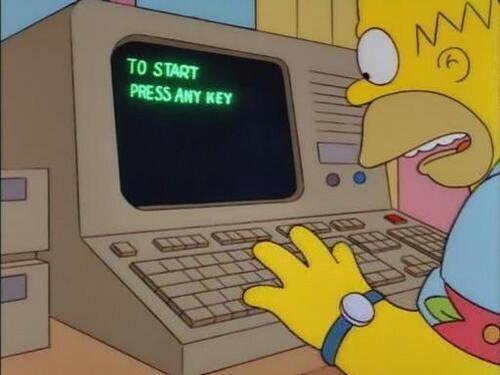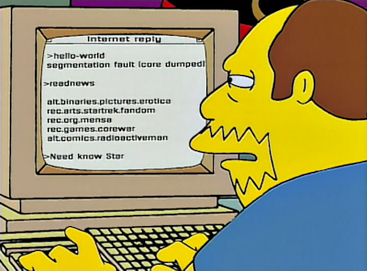The 1st step to making you key chain will be to trace it in Google Sketch-up. Save a picture from the internet in a location where you can find it. Then go to file then click import.
You will have to switch the file types to all supported to find pictures
Place the photo so it is flat on your work space .
Use line/ free hand tool to trace around object. You may have to adjust after
You may have to make a hole in your key chain for writing. this is done by drawing the shape. selecting the shape and deleting the shape which will make a hole in the middle of your drawing.
At the end of you tracing the inside of the shape should turn solid if not you have a gap in the lines which need to be filled.
Next you will expand everything so it has ts 3D effect.
the next part is up to you mattering on how you want to connect your pieces. you can either add connections to hold everything together or make a backing plate.